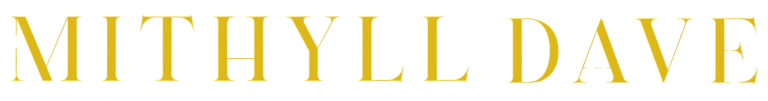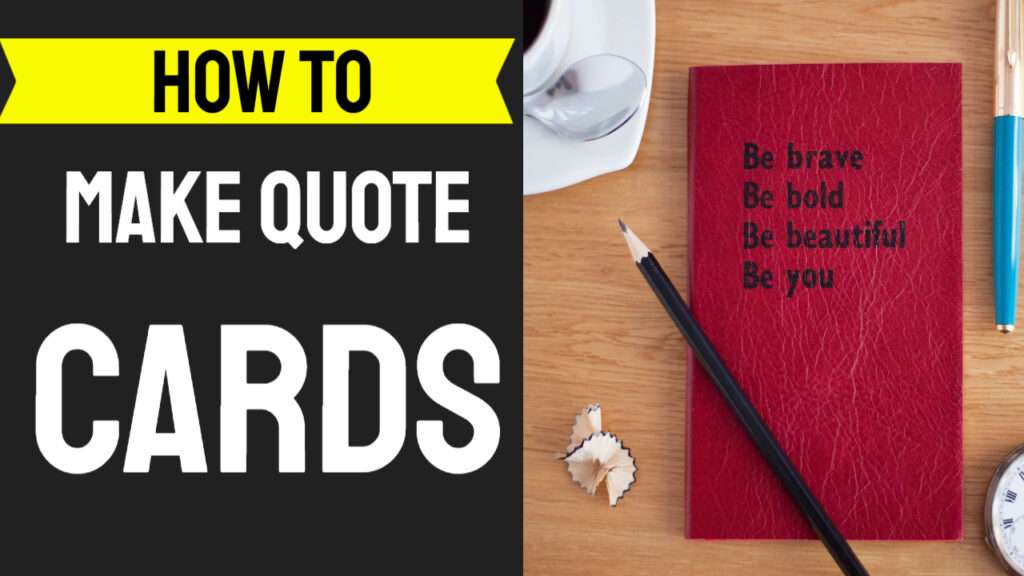How to Make Quote Cards l Canva Tutorials
Life itself is a quotation. ~Jorge Luis Borges

By MITHYL DAVE
One of my favorite social media branding images to design for clients is a quote card.
You can be super creative with a quote card and once you’ve created your Brand Kit and Mood Board, it’s so much easier.
If you want to create consistency across all your graphics, start by creating a design recipe for yourself by following these three important tips below.
By starting with your quote card, you’ll notice what you like, how your branding elements (fonts, colors, images, and patterns) play together and you’ll also get a sense of your own design style (even if you’re just starting out!).
Creating your own design style definitely takes time and practice, and it also helps paying attention to the images you repeatedly Pin and find yourself attracted (to both online and offline).
1. Know your 3W’s
Ask yourself:
1. What are you creating?
2. Who are you creating it for?
3. Why are you creating it?
I recommend answering these three simple questions every time you create an image for your business. Before you know it, you’ll know the answers by heart.
Knowing the answers to these three questions will help you create designs faster, give your design more clarity, and help your ideal client know in a matter of seconds what your quote, blog, message, tip, etc. is all about.
Watch the Video
To start off, head to Canva.com. We love Canva here at Super Snaps, because it allows us to create awesome designs that we can then share with the world. Simply login and hit ‘Create a design’ to get started.
You can choose any recommended design, or use custom dimensions – it’s totally up to you! We’re going to print our designs on our Postcard Prints so we’re going to go with a portrait design, but if you’d rather use Square, Retro or Polaroid Prints then opt for a square layout. Once you’ve picked your size, hit ‘Design’ to get started!
You’ll then be taken to Canva’s design page where you can really get customising! Choose from their elements, backgrounds, and add text to create the perfect motivational cards. Here are a few ideas we’ve created:
PS: If You Want to Learn More About Video Creation And 10X Your Business Growth, Join my Facebook Group