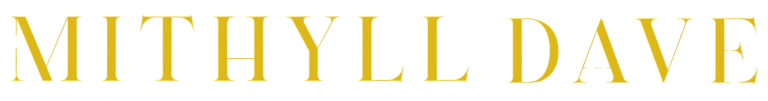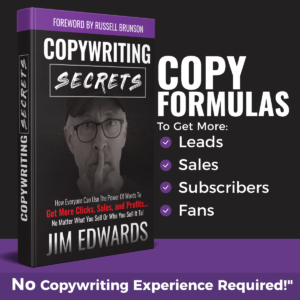How to Create Eye Catching YouTube Thumbnails
What is a thumbnail on YouTube?
A video thumbnail is the first thing that viewers see when browsing through YouTube. It’s a small, clickable image that either grabs their attention – or lets them scroll on by.
YouTube will offer you a choice of frames from your uploaded video to serve as this preview image, but rarely will this freeze-frame serve you well.
You need something that grabs the eye and communicates what your video is about at a glance. You want it to grab your target audience and make them think, I need to watch this!
The thumbnail is typically the first impression of your video, and essentially determines whether or not people will click through.
Designing a professional YouTube thumbnail not only helps improve your channel’s brand, but it also attracts visitors and more eyes to your content.
Listen to the Podcast:
The Main Goal of the Thumbnail
Simply, a basic goal of a thumbnail is to get maximum clicks. Get the audience, more audience, view our content and move forward to view our other content. There are some rules that make things happen. Here are three rules that you should consider to achieve the goal of your YouTube thumbnail design.
1. Content should accurately portray
2. Make the audience excited for a video
3. Draw the audience’s interest
4. Take advantage of white space
5. Get thumbnail templates
You can call the above points are the principles to run a strategy. This ideology engages online visitors and gradually it grows at a higher peak. The thumbnail must be exciting and draw the’s audience attention to watch videos and content.
Watch the Video:
Conclusion
The importance of video thumbnails on YouTube can’t be overstated.
Not only do they make a big impact in terms of click through rates, they also play a key part in branding your channel.
Did this post help you effectively design your YouTube thumbnails? Please share with others!